Step-1:
Create Blank Page
Step-2:
Create download button in body section.
Behavior:
Action-> Redirect to URL
Target:
URL:
f?p=&APP_ID.:4:&SESSION.:XLSX::: ----------------> URL link for xlsx file
Step-4:
f?p=&APP_ID.:4:&SESSION.: CSV::: ----------------> URL link for xlsx file
f?p=&APP_ID.:4:&SESSION.: PDF::: ----------------> URL link for xlsx file
Step-3:
Create region report.
Create dynamic action in page load.
Step-5:
True Action -> hide
Affected Elements:
Selection Type – region
è Region -- employee
Step-5:





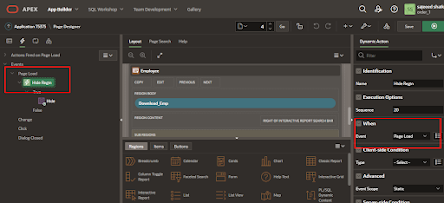




No comments:
Post a Comment