Classic Report Creation in Oracle APEX
What is Classical report ?
• A classic report is a formatted result of a SQL query.
• Classic report creation is supported by both the Create Application Wizard and Create Page Wizard.
• End users cannot customize a classic report except for sorting and simple filtering.
• A classic report is a formatted result of a SQL query.
• Classic report creation is supported by both the Create Application Wizard and Create Page Wizard.
• End users cannot customize a classic report except for sorting and simple filtering.
Step-1 : Open the application and Click on Create page
Step-2 : Click on
report and Next
Step-3 : Enter the page name and click on Next
Step-4 : Click on Next button
Step-5 : Click on Table/View Name
- Select the column to show the report
- 1 will be hidden column
- 2 will be show the report column
Step-7: Click on Create button
- After click on create button the page design will open.
Output:
This is the
classic report page.



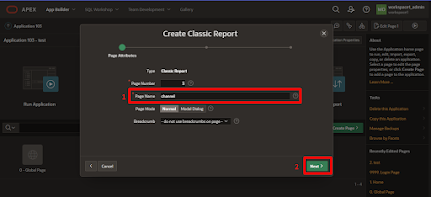









No comments:
Post a Comment